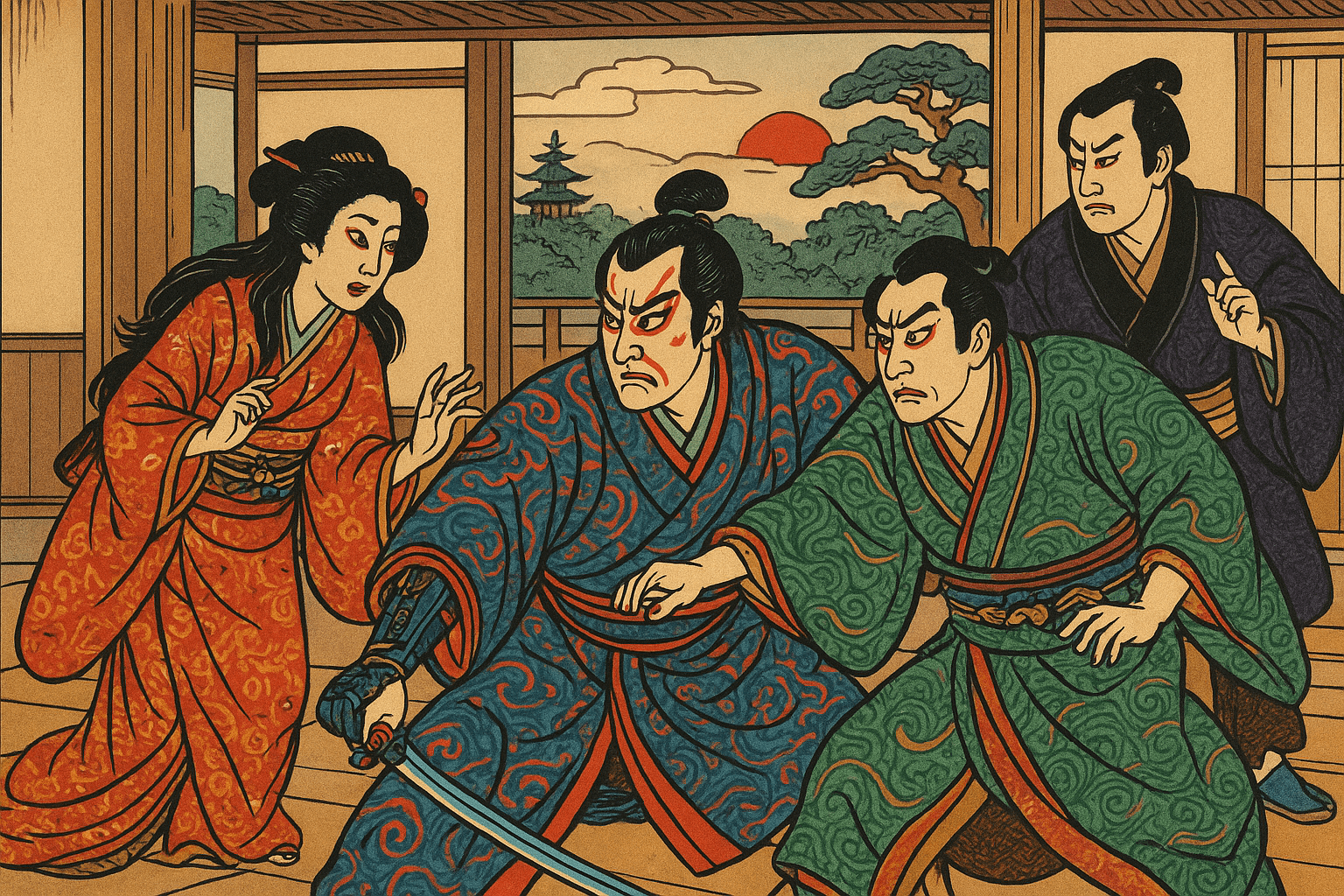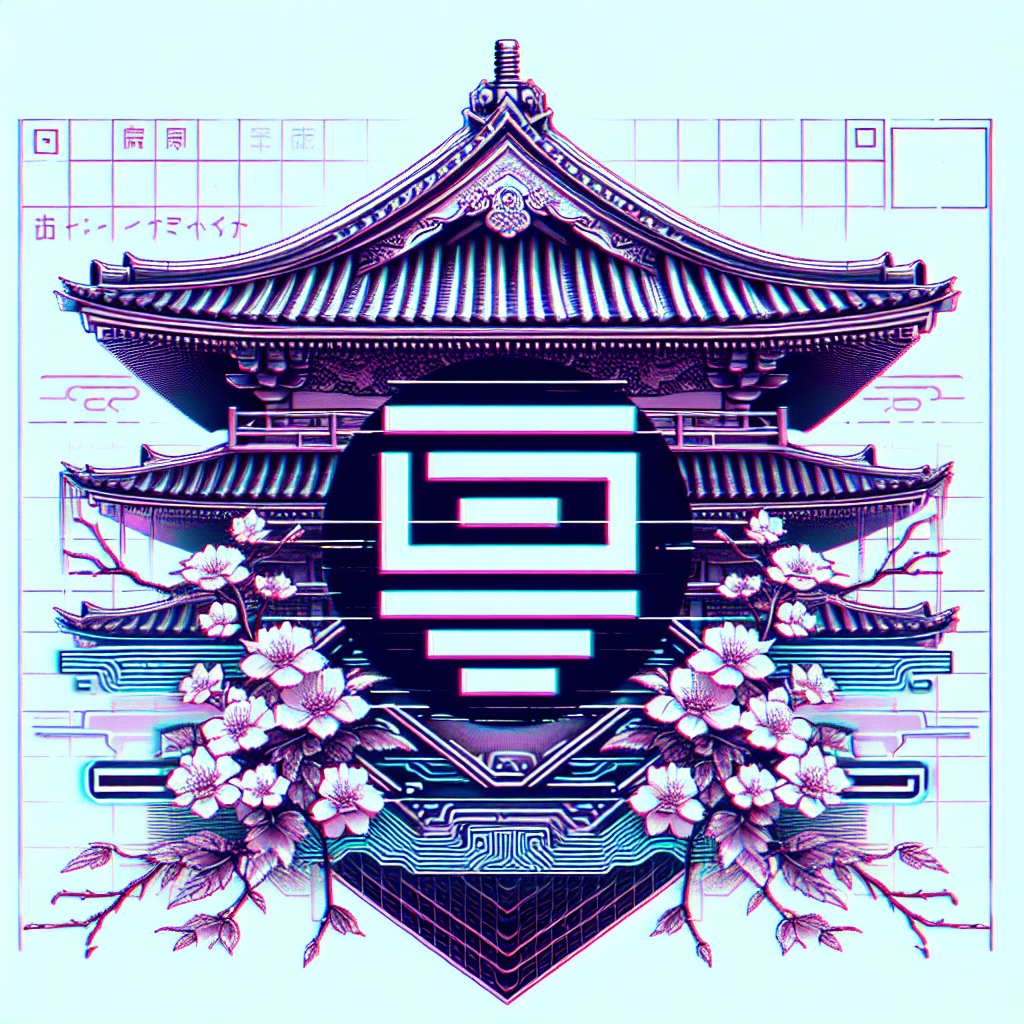-

Using Elasticsearch: Software Architecture Overview
When Database Queries Took 45 Minutes: Elasticsearch for Complex Multi-Tenant Search When our PostgreSQL queries started timing out after 45 minutes while searching across 2.8TB of legal documents: Elasticsearch transformed our search from a database nightmare into sub-second results across 50 million documents. After implementing Elasticsearch across three major enterprise systems over four years, I’ve…